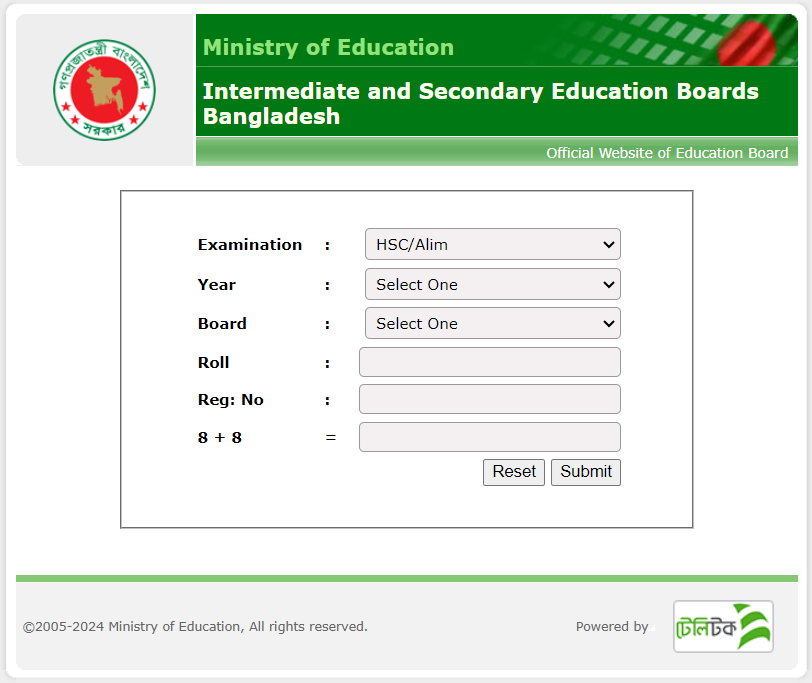With the rapid expansion of technology, accessing educational results online has become incredibly convenient. In Bangladesh, students and guardians can now easily access the Higher Secondary Certificate (HSC) and equivalent exam results through multiple online platforms. Whether it’s via the official education board websites or through mobile SMS services, the entire process is streamlined to make it easier for students to check their results. This article will guide you step-by-step on how to access your HSC and equivalent exam results for 2024.
Table of Contents
- HSC and Equivalent Examinations: An Overview
- Official Websites to Check Results
- How to Check HSC Results Online
- How to Check Results via Mobile SMS
- How to Download the HSC Marksheet
- FAQs
1. HSC and Equivalent Examinations: An Overview
The HSC exams are one of the most important public exams in Bangladesh, determining a student’s eligibility for higher education. Alongside the HSC, equivalent exams include:
- Alim under the Madrasah Education Board.
- HSC Vocational under the Bangladesh Technical Education Board (BTEB).
Typically, the results are published within 60 days after the completion of the exams. For 2024, the results are expected to be available by August 2024.
2. Official Websites to Check Results
The Bangladesh Education Board provides multiple options for checking HSC and equivalent results online. Here’s a table summarizing the official websites:
| Education Board | Website URLs |
|---|---|
| General Education Board | www.educationboardresults.gov.bd |
| Madrasah Education Board | www.bmeb.gov.bd |
| Technical Education Board | www.bteb.gov.bd |
| eBoard Results Portal | www.eboardresults.com |
All these websites are authorized and provide secure access to your exam results.
3. How to Check HSC Results Online
Follow these steps to check your HSC or equivalent exam results online:
Step-by-Step Instructions:
- Visit the Official Website
Go to www.educationboardresults.gov.bd. - Select Exam Type
From the drop-down menu, select your exam type: HSC, Alim, or HSC Vocational. - Select Year and Board
Choose the exam year (2024) and your respective education board (e.g., Dhaka, Comilla, Chittagong). - Enter Your Roll and Registration Number
Input your exam Roll Number and Registration Number (optional but recommended for detailed marks). - Enter the Captcha Code
Fill in the security captcha as displayed on the screen. - Click Submit
Press the ‘Submit’ button. Your result will appear on the screen.
4. How to Check Results via Mobile SMS
For those who prefer not to check online or have limited access to the internet, the SMS option is a reliable alternative. Follow these steps to receive your HSC result via SMS:
Step-by-Step Instructions:
- Go to the Message Option
Open the SMS app on your phone. - Type the SMS in the Following Format
For General Board HSC Students:
HSC <Space> First 3 letters of your Board <Space> Roll Number <Space> 2024Example:
HSC DHA 123456 2024For Madrasah Board (Alim) Students:
ALIM <Space> First 3 letters of your Board <Space> Roll Number <Space> 2024For Technical Board (Vocational) Students:
HSC <Space> TEC <Space> Roll Number <Space> 2024- Send the SMS to 16222
After typing the message, send it to 16222. - Wait for the Response
You will receive your result shortly in a reply SMS.
SMS Charges:
Each SMS will cost BDT 2.50 (excluding VAT and tax).
5. How to Download the HSC Marksheet
Once the results are published, you can also download the full marksheet with subject-wise grades. Here’s how:
- Visit the eBoard Results Website
Go to www.eboardresults.com. - Select the Type of Results
Choose “HSC/Alim/Equivalent” from the options. - Fill in the Required Information
Enter your Roll Number, Registration Number, and the Exam Year (2024). Select your Board and provide the captcha code. - Click on “Submit”
Once your result appears, you will have the option to download the full marksheet in PDF format.
6. Frequently Asked Questions (FAQs)
Q1: When will the HSC 2024 results be published?
The HSC and equivalent results are expected to be published in August 2024.
Q2: Can I check my result without my registration number?
Yes, you can check the result using just the roll number, but the detailed marksheet requires both the roll and registration numbers.
Q3: What should I do if the website is down?
During result publication, official websites often experience heavy traffic, leading to temporary downtime. In such cases, try checking at a less busy time or use the SMS method.
Q4: Are the SMS results accurate?
Yes, the results received via SMS are accurate, though the detailed marksheet is only available through the website.
Final Thoughts
Accessing your HSC and equivalent exam results online for 2024 is now more convenient than ever. Whether you choose to check via the official websites or through SMS, the steps are simple and efficient. By following the guidelines provided in this article, you can quickly get your results as soon as they are released. Be sure to have your roll number and other necessary information ready for a smooth experience.
Good luck to all the candidates awaiting their results!